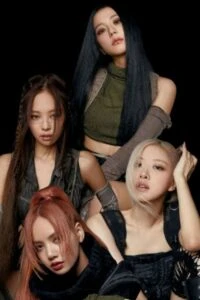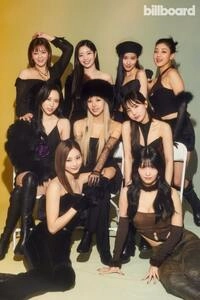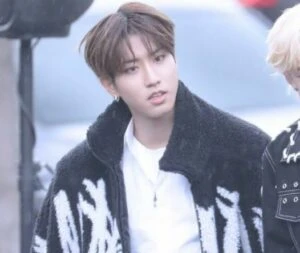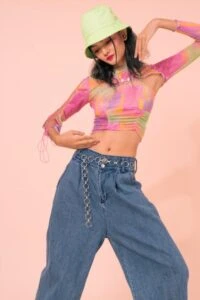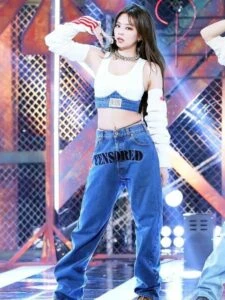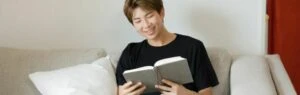You cannot change the shipping or billing address manually after the payment is done. But have no worries! Our support team will help you change the address if the package has not shipped yet. Provide the complete shipping or billing address to our support in the format below.
Shipping Address Format
- Name:
- Address details:
- City:
- Province/State/Region:
- Postcode:
- Country:
- Phone:
Once it is shipped and in transit, we cannot update the shipping address anymore. You might be able to change the shipping address once it arrives in the destination country and is handed to the local courier by getting in touch with them. You will need to provide them with your local tracking number so please keep this information ready.
As for the billing address, from our experience, it does not necessarily affect the package’s transit so all is well even if you are not able to change it. But, if you do find the need to change your billing address then feel free to contact us for assistance.